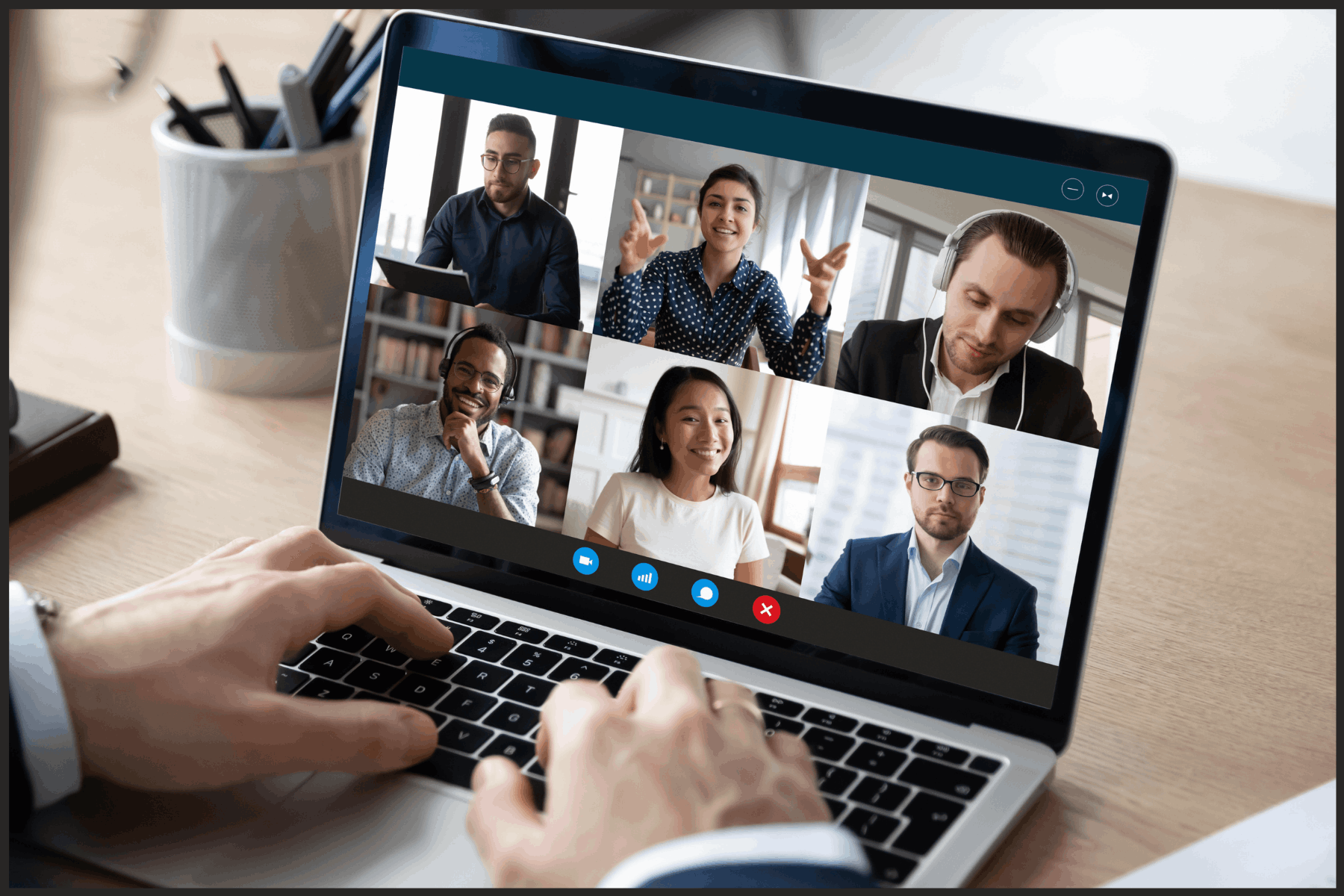
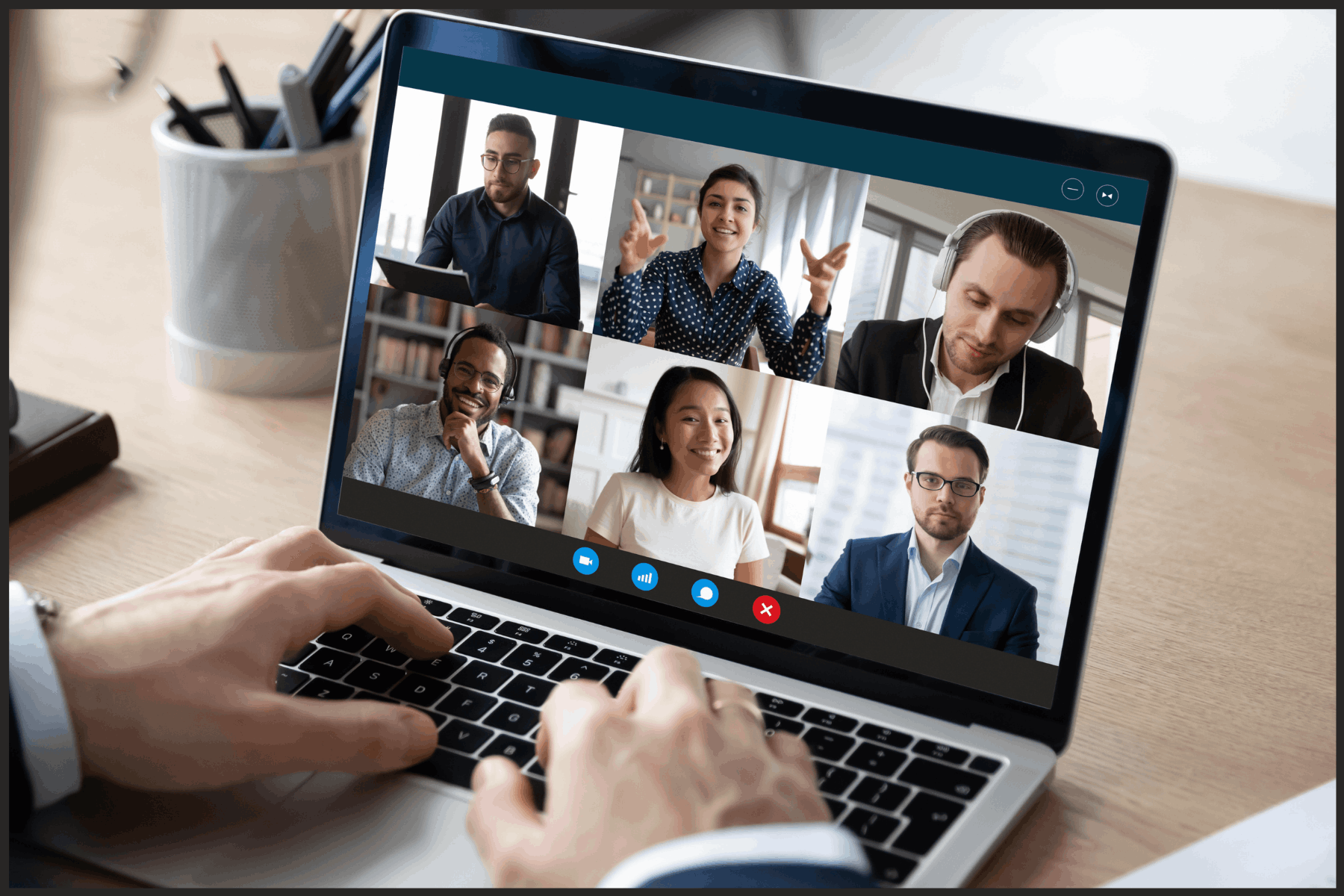
When interacting with clients and an outside partner in person is not a possibility, video conferencing is an excellent substitute. Regardless of your geographical location, the face-to-face feature enables you to be involved and interested in the meeting, as well as establish stronger relationships. External video calls are also useful for call Centre customer service using automatic call distribution systems on which your call operators may rely.
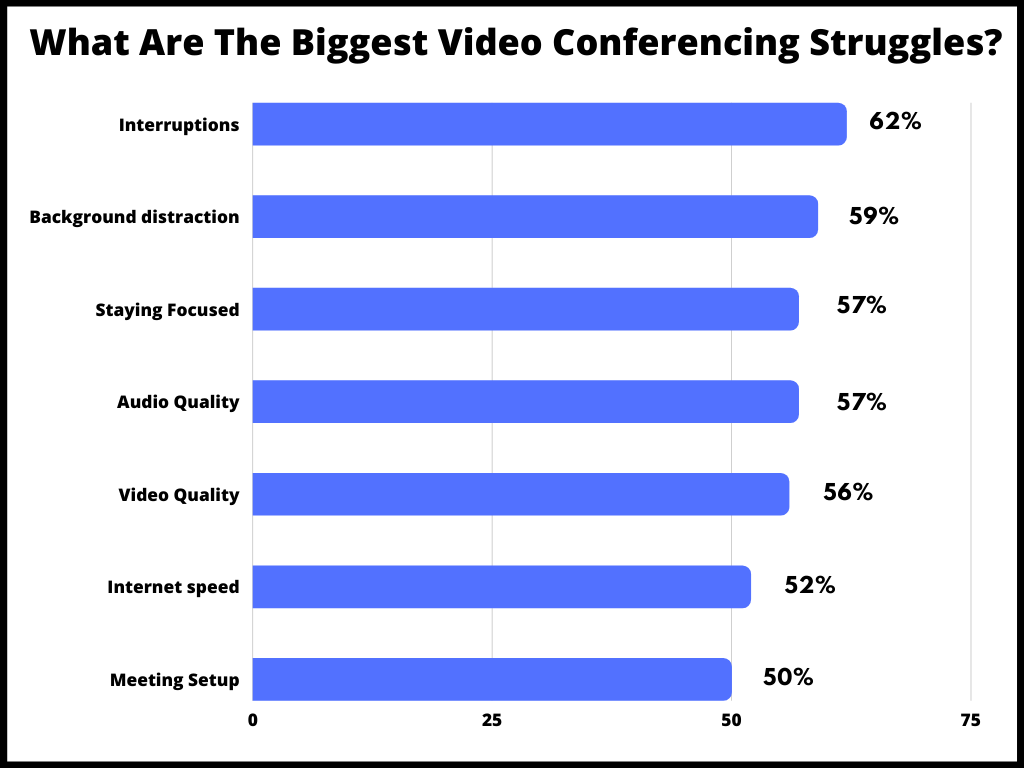
Before you choose a video conferencing system, as with any other purchase, you should know what you need from it. A large company, for example, may need to loop in dozens of users at once, whereas a smaller company may only require one-on-one conferences.
Other factors that must be considered before making a decision are the right Hardware, right Software and Cybersecurity fundamentals.
If your computer does not have a fast enough processor, your audio and video quality will be reduced to make the best possible call for your system's characteristics. Your computer should have at least 2 GB of RAM and a quad-core CPU to support contemporary video conferencing.
To provide meeting room attendees with crystal clear audio, conference phones designed specifically for video will have echo cancellation, automated gain adjustment, and automatic noise reduction.
Our Vani Meetings Solution delivers industry-leading video conferencing and wireless screen sharing to all your meeting venues, from all-hands rooms and boardrooms to tiny huddle rooms. Many small meeting rooms may be served by a single 4K television, although conference halls and boardrooms are usually equipped with twin screens or projectors.
Vani Meetings video conferencing API platform power provides high definition audio up to 192 kbps. Clear sound, supported by our in-house audio, is delivered smoothly and disruption-free anytime you rely on it. While the network bandwidth required will be determined by the resolution and frame rate desired: 1 Mbps is sufficient for 15 frames per second at 720p resolution, while 30 frames per second at 1080 will require closer to 2 Mbps.
Authorizations are your best friend in this situation. You get control over who may access what by setting different levels of access for different sorts of conferences. Many video conferencing services now offer the establishment of specialised groups, connecting in with the real-time collaboration platforms with which they are more closely related. Whatever groups you form – executive staff, commercials, communications with a specific supplier – only representatives of that team will ever have access to video chats between members.
Hardware and Software should support 128-bit Advanced Encryption Standard (AES) encryption. The 128-bits encryption is a technically unbreakable security mechanism that allows video conferencing solutions to encrypt and decode all video conversations between systems using a 128-bit key.

High Definition Video
Vani Meetings video chat API supports 1080p resolution for sharp and clear pictures that occupy less bandwidth.
Smart Resolution
Video conference API adjusts to specific network conditions with adaptive video resolution technology for a smooth user experience for every caller.
Painless Experience
API supports video collaboration on any device for video integration that is customizable, versatile, and scalable.
Clear and Effective Audio
Vani Meetings video conferencing AP platform power provides high definition audio up to 192 kbps. Clear sound, supported by our in-house audio, is delivered smoothly and disruption-free anytime you rely on it.
Consistent Reach
Even in low bandwidth and less than ideal network scenarios, Vani Meetings patented voice call technology and video chat API still come through to dial, take, and monitor calls.
Screen Sharing
Vani Meetings Video Conference API gives users the flexibility of sharing their whole screen for simplified, visually appealing navigation and explanation.
Serious Security
Access permission, private codes, and encryption are all at work behind the scenes to keep video calls running smoothly and intruder-free
vMeet
Face your business forward while vMeet, your AI-powered personal assistant, automates transcription, filters and selects repeated words, and saves to the cloud after every video chat.
Tag Now, Search Later
Use Auto Tags and Smart Search from vMeet for fast access to the valuable information extracted from your video calls.
Made with Mobirise